Destroy & Erase Data Like a Pro: 10 Free Hard Drive Wipe Tools You Can Use in Illinois
Free Hard Drive Wipe | Secure Data Destruction Illinois | Recycle Agent
7/16/20252 min read
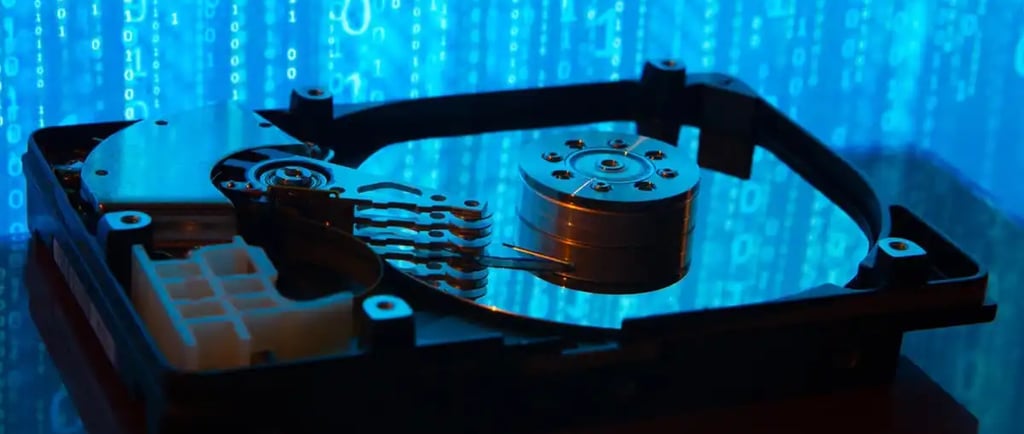
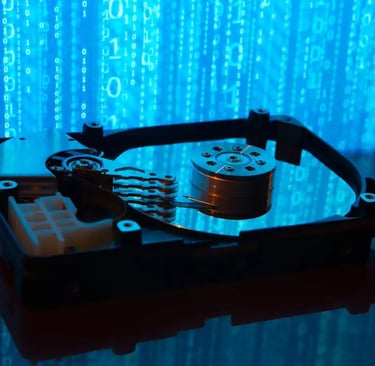
Protect Your Data Before Recycling with Recycle Agent Illinois
Thinking of recycling your old computer in Illinois? Before selling, donating, or recycling a hard drive, it's critical to wipe all sensitive data. Simply deleting files isn’t enough — data can still be recovered using free recovery software.
At Recycle Agent, we offer secure data destruction services in Illinois, but if you're looking for a DIY solution for home or small business use, these free hard drive wipe tools can help you erase your data safely.
Why Wiping Your Hard Drive Is Important
When you delete data or format your drive, that information isn't truly gone. Hackers and data thieves can still recover it. To prevent identity theft, fraud, or data breaches, you must permanently erase all data using software or professional data destruction.
Top 10 Free Hard Drive Wipe Tools (Updated for 2025)
These tools are effective for wiping data on HDDs, SSDs, USBs, and other storage devices before recycling. Great for individuals and small businesses across Chicago, Aurora, Naperville, and other Illinois cities.
1. MiniTool Partition Wizard
All-in-one tool for Windows users. Includes disk wiping, partition management, OS migration, and more. Compatible with Windows 10/8/7.
Use Case: Best for users looking to both wipe and manage drives.
2. DBAN (Darik’s Boot and Nuke)
A go-to tool for Department of Defense (DoD) standard data wiping. Works across Windows, Linux, and Mac systems.
Use Case: Ideal for tech-savvy users who want maximum security.
3. Disk Wipe
Bootable tool for internal/external drives. Wipe drives without loading an OS.
Use Case: Best for erasing drives outside of the OS.
4. KillDisk
Supports various wipe methods (including One-Pass Zeros). Works on hard drives, USBs, RAID arrays.
Use Case: Good for mixed device environments.
5. CCleaner
Known for system cleanup, also includes disk wipe features.
Use Case: Best for regular users wanting basic wiping features.
6. PCDiskEraser
Meets DoD 5220.22-M standards. Requires burning to a disk or USB.
Use Case: Best for users needing certified-level erasure.
7. CBL Data Shredder
Custom wipe methods, bootable from USB/CD, supports all major Windows OS.
Use Case: Great for erasing external drives.
8. Eraser
Open-source Windows tool with military-grade wiping methods.
Use Case: Power users who want control over the erasure process.
9. Super File Shredder
Drag-and-drop interface for SSDs, USBs, and HDDs.
Use Case: Simple and effective for basic users.
10. WipeDisk
Supports Gutmann, DoD 5220.22-M, and other advanced standards.
Use Case: Flexible tool for complete data destruction.
Bonus: Windows Disk Management (Not Recommended for Sensitive Data)
You can format drives using Windows’ built-in Disk Manager. But formatting doesn’t erase data permanently — it's recoverable. Use certified tools or professional services if your data is sensitive.
Formatting vs. Wiping: What’s the Difference?
Formatting: Quick, doesn’t erase data permanently. Easily recoverable.
Wiping: Secure. Overwrites data multiple times, making recovery impossible.
Why Businesses in Illinois Should Use Professional Data Destruction
Free tools are great for wiping one or two devices. But for businesses handling bulk devices or regulated data, Recycle Agent Illinois offers:
On-site and off-site hard drive shredding
Certificates of data destruction
Compliance with HIPAA, FACTA, and R2 standards
We support hospitals, schools, businesses, and government offices across Illinois — from Springfield to Chicago to Rockford — with secure, certified electronics recycling and data destruction.
Ready to Recycle or Wipe Hard Drives in Bulk?
If you’re in Illinois and need to destroy data securely, Recycle Agent has you covered.
Contact us today to:
Schedule a free pickup
Get a certificate of destruction
Ensure full compliance with local and federal laws
Visit: www.recycleagent.com
